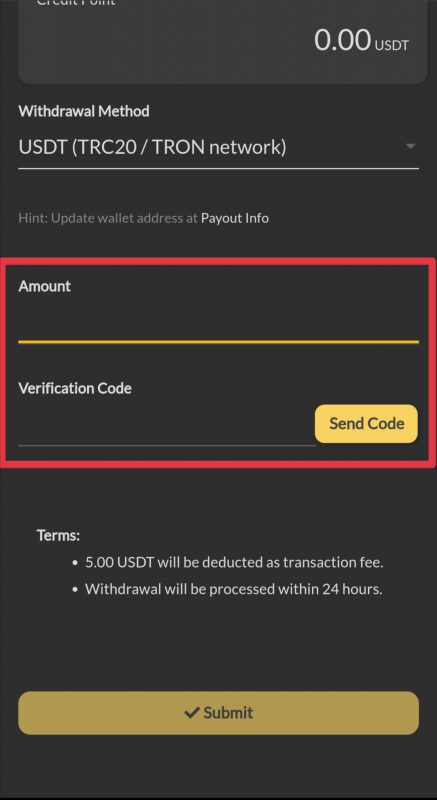How To Do Withdrawal
Open Binance Exchange, click <wallets> below
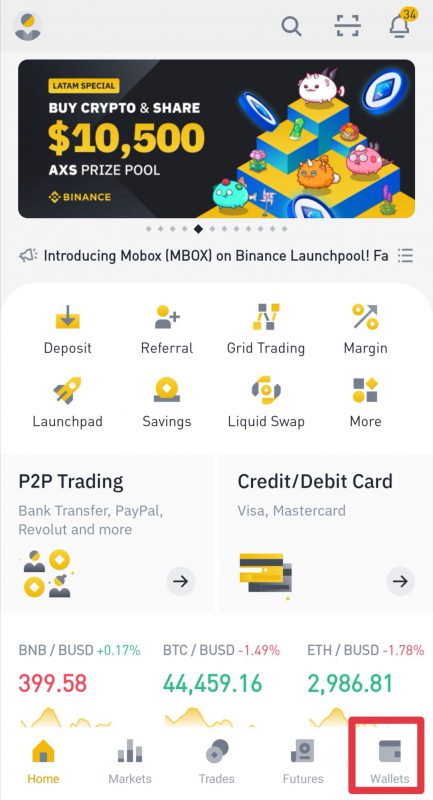
click <Deposit>
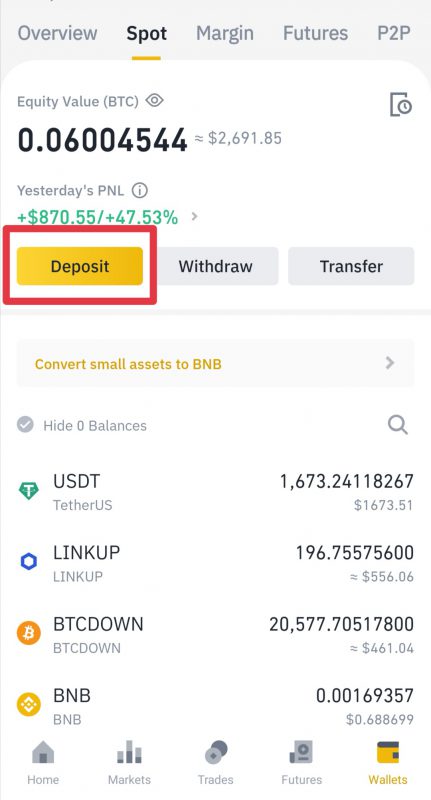
Enter <USDT> in the search box and click <USDT>
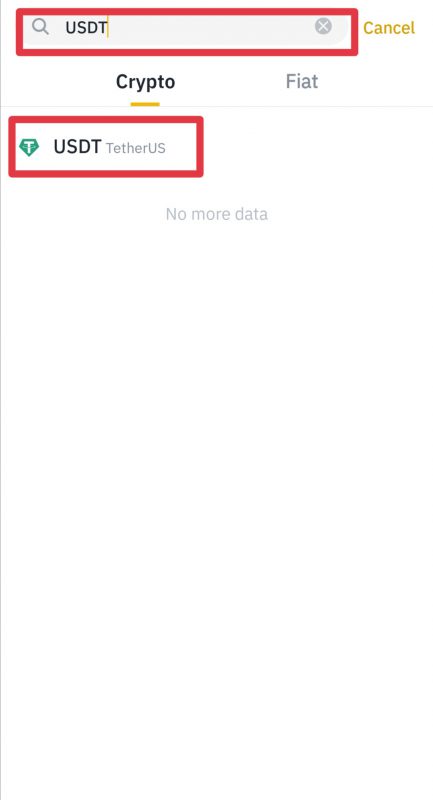
Copy your wallet address
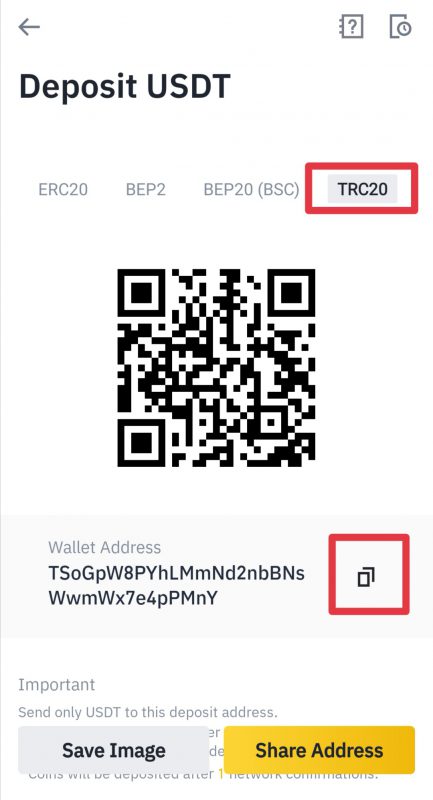
Open Ricabot account ,click <Profile> at the bottom right
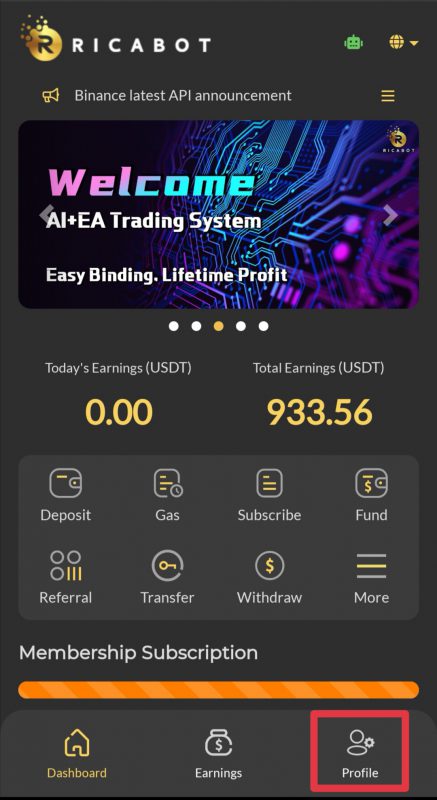
Click <Settings> below
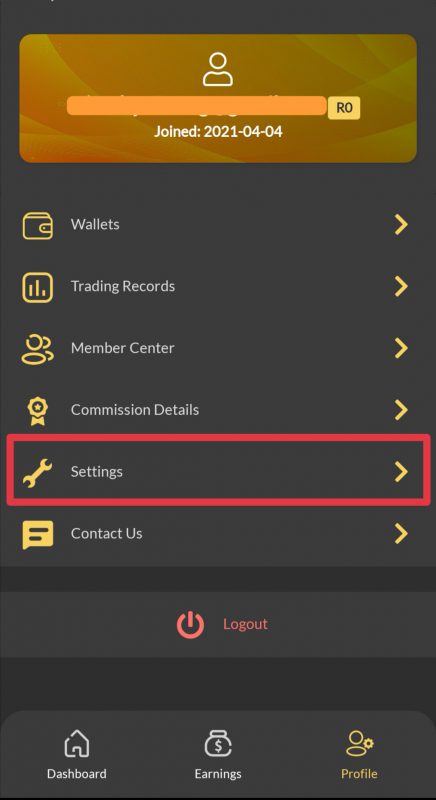
Click <Payout Info>
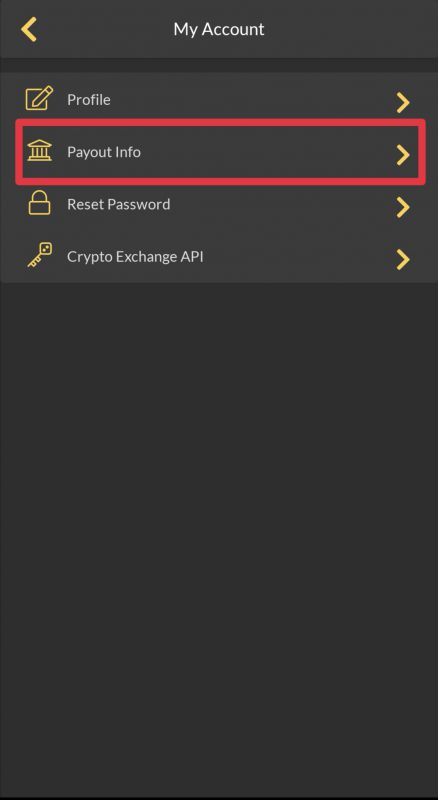
Click <Current withdrawal preference> and select <USDT (TRC20, TRON format)>
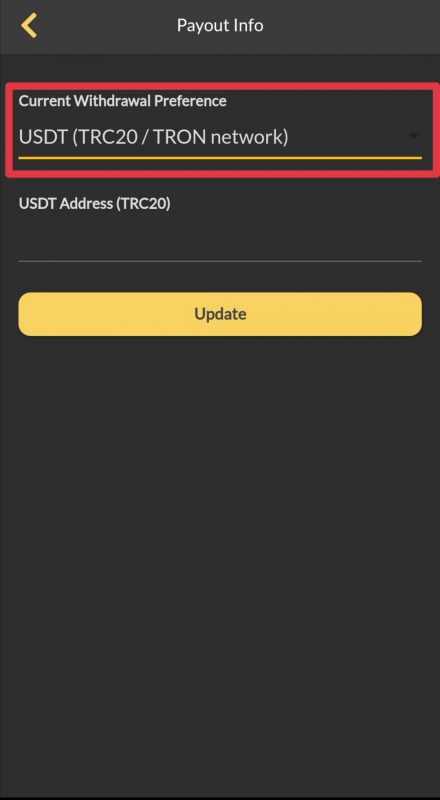
Then paste your cold wallet or exchange wallet address to <USDT Address (TRON TRC20)>Then Click <Update>
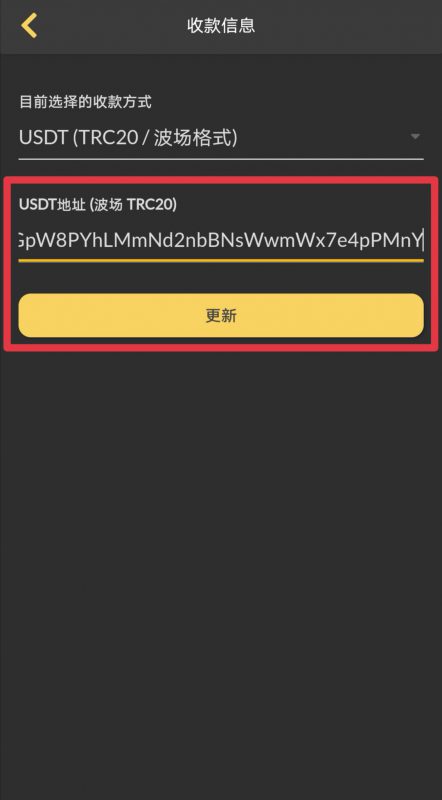
The above actions only need to be set once.
Open the Ricabot and click <Withdraw>
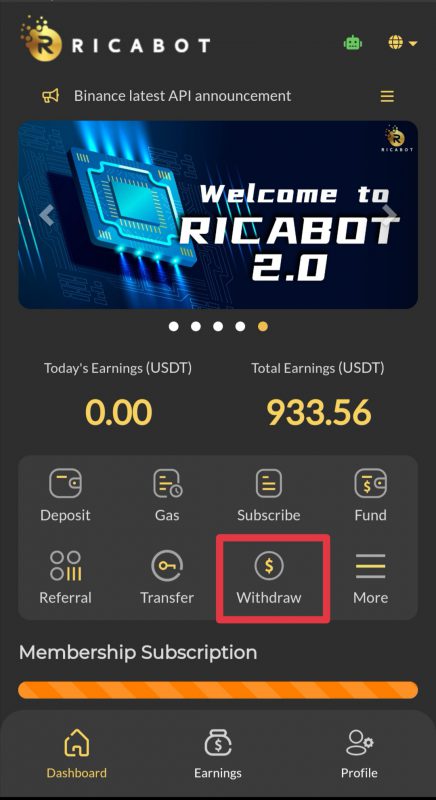
Enter the amount you want to withdraw, click <Send Code> and enter the verification code box, then click <Submit>