Deposit / 充值
After opening Binance Exchange, click on <wallets> at the right bottom
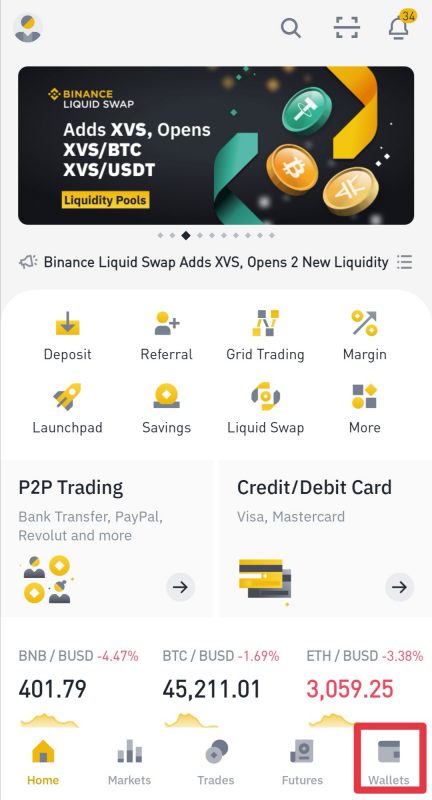
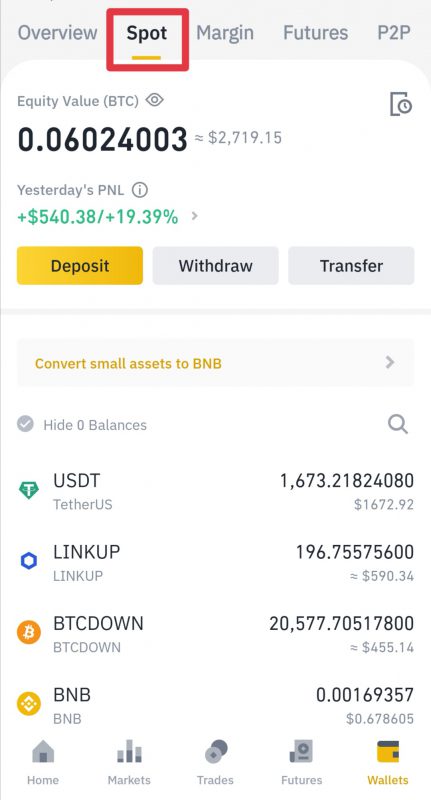
Select <Spot> at the top left
Click <Withdraw> in the middle above
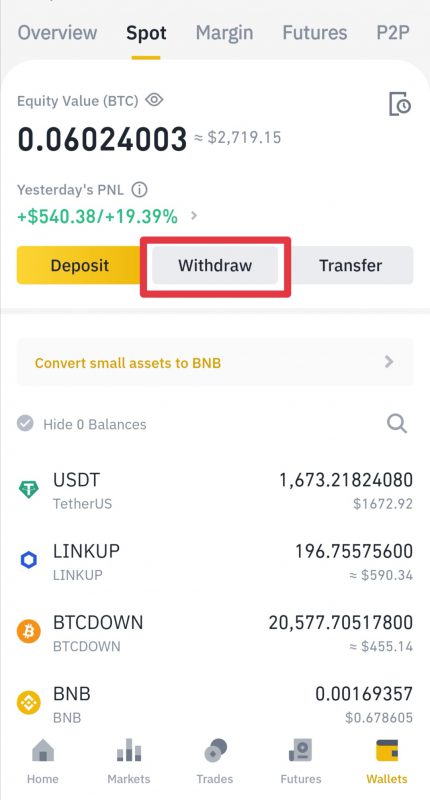
Enter “USDT” in the search box and select <USDT>
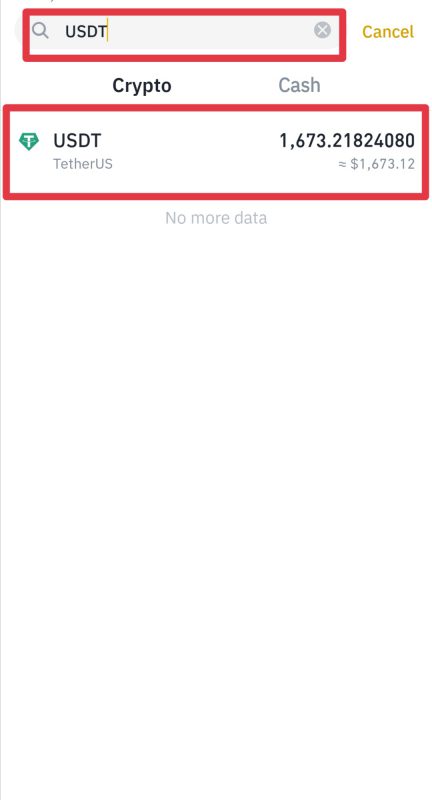
1.Paste the Ricabot wallet address to <Address Box>
2.Go to the <network> and select <TRC20>
3.Enter the amount you want to withdraw in <withdraw box>
4.Click <Withdrawal> in the lower right corner
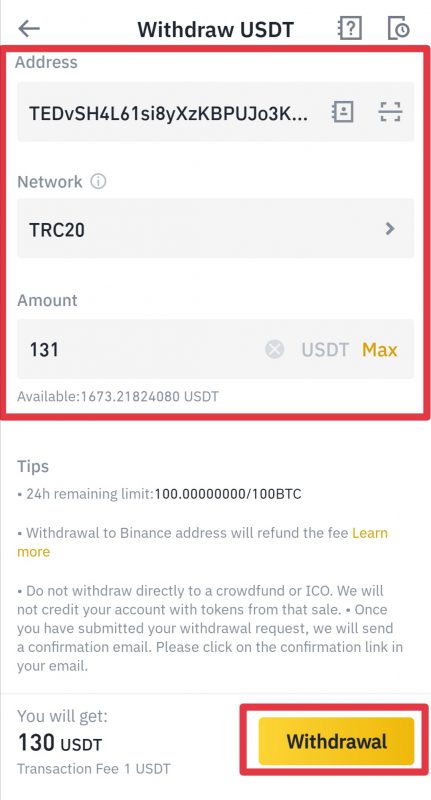
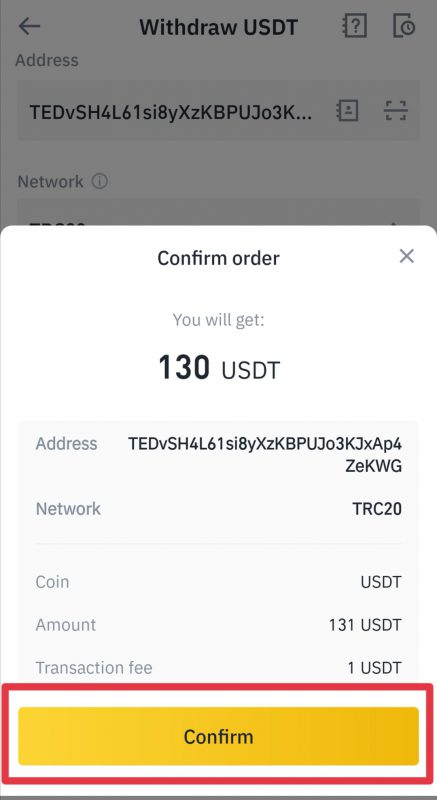
Click <Confirm> below
Change the correct answer according to the prompt
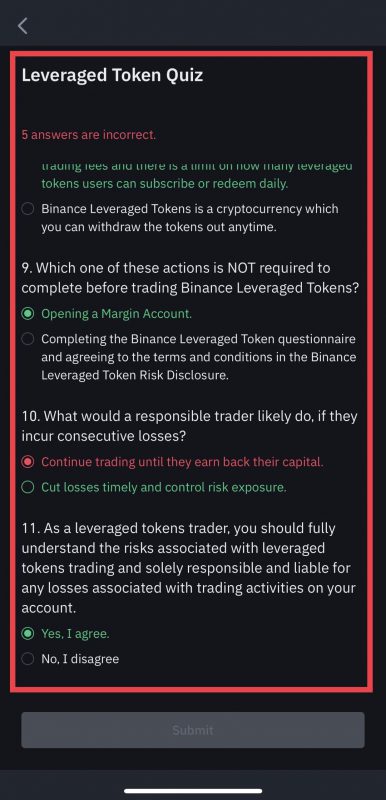
Once the correct answer is changed, click <Submit>
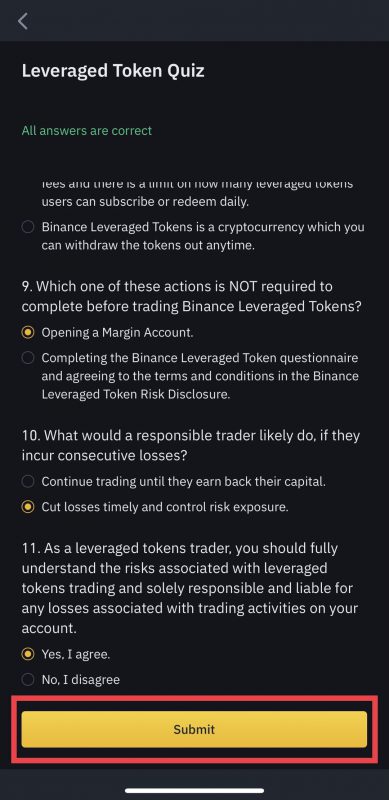
Click <Send Code> and enter it into the respective verification code box, then click <Submit>