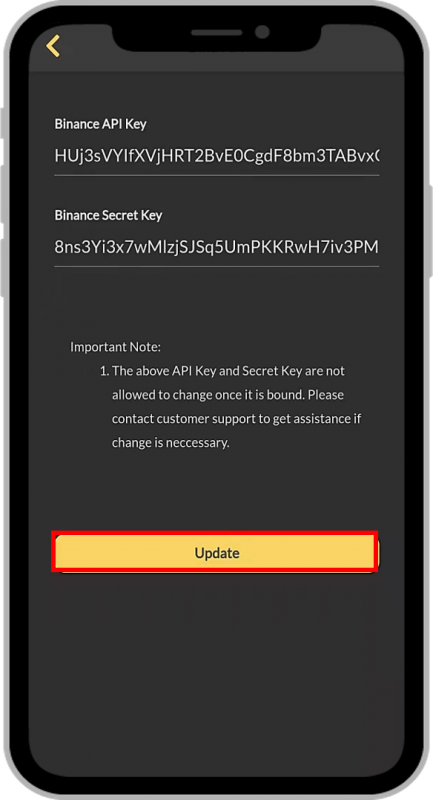API Binding
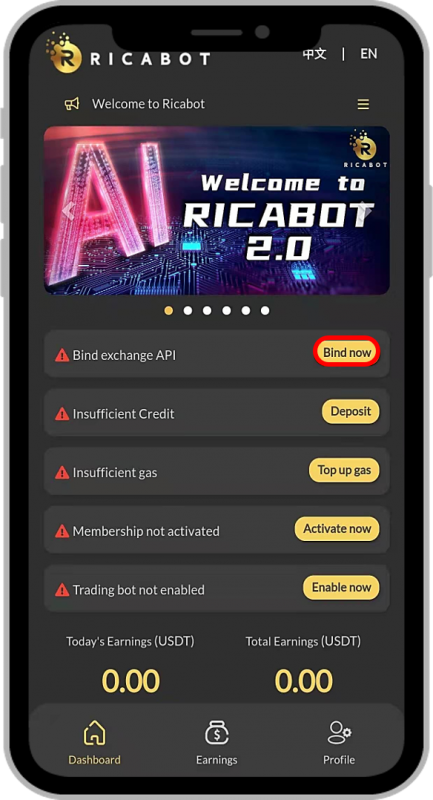
Click < Bind Now >
Create an API Link on the exchange
Authorize binding RICABOT
AI+EA Smart Trading Service
1. Open Binance App, Click <More> after logging in
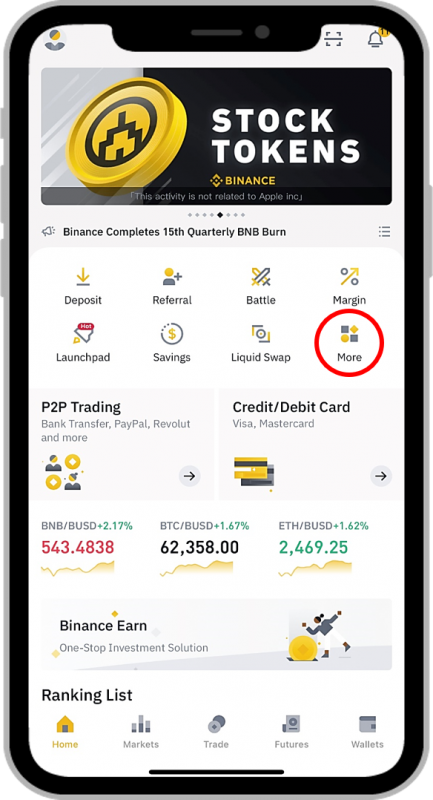
2. Scroll down to the end and click <API Management>
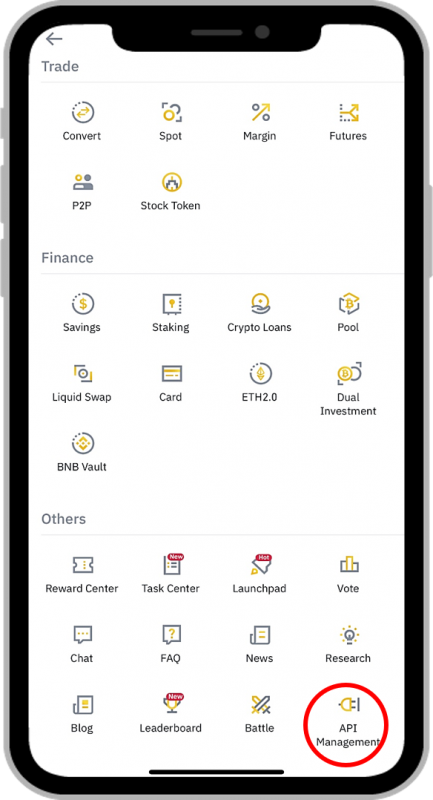
3. Fill in Ricabot, Click <Create API>

Click <Edit>
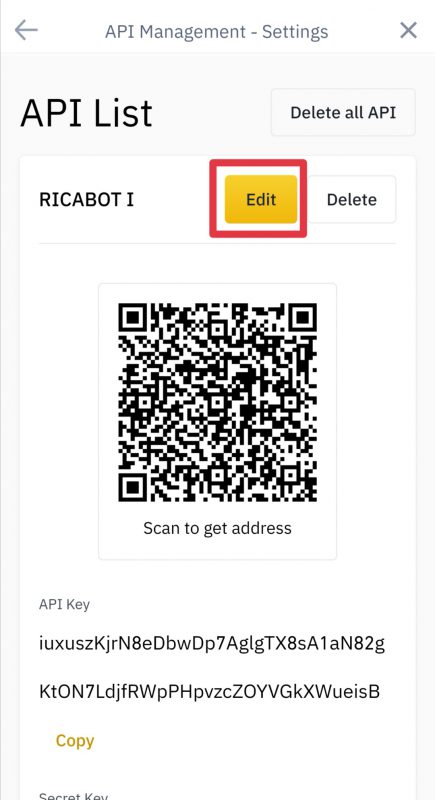
Tick below <Enable Spot & Margin Trading>
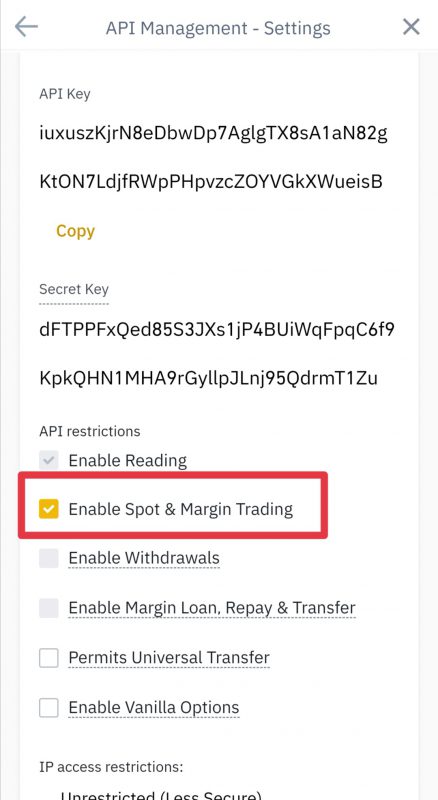
Click <Save>
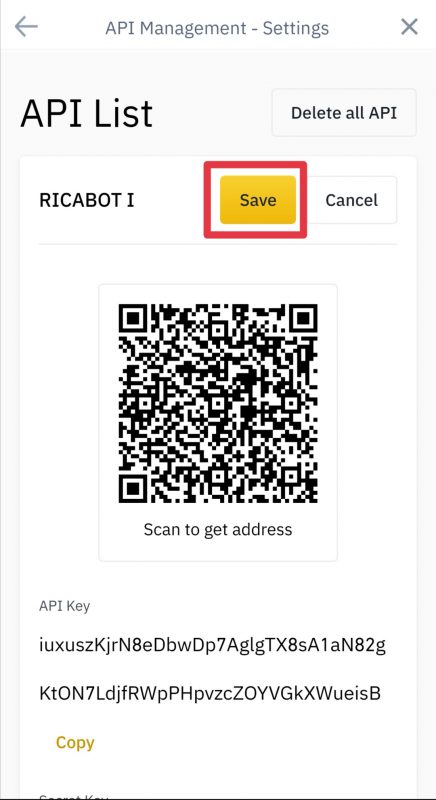
Click <ok>
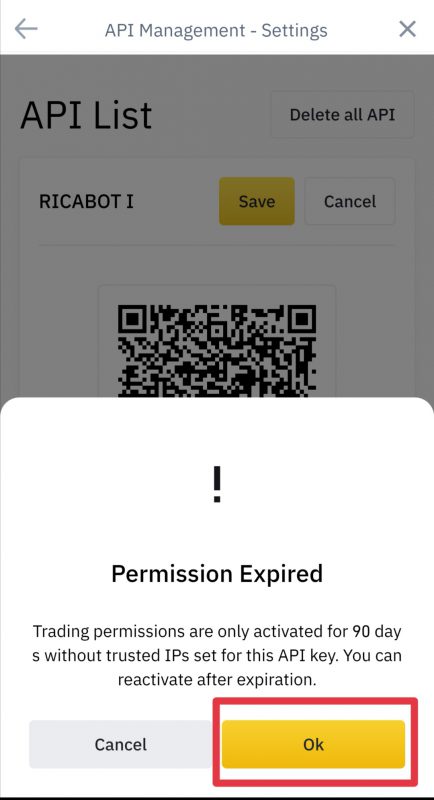
Enter the verification code into the <Google Verification Code> and click “Submit”
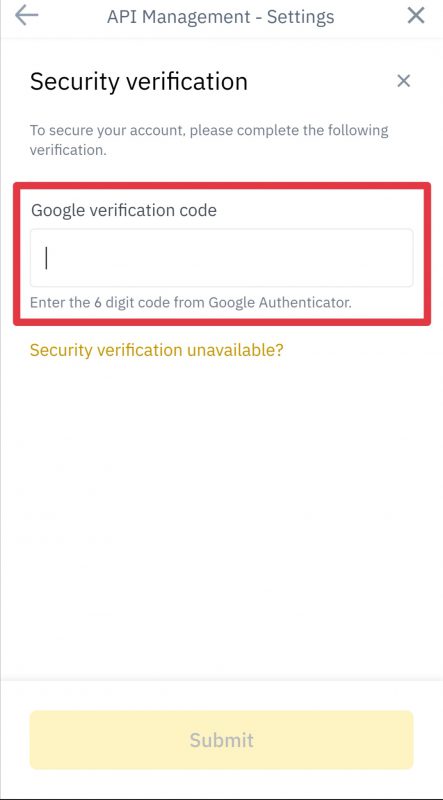
4. Then you can generate API Key And Secret Key(Standby). Don’t close Binance App, andopen Ricabot App

5. Paste and bind API & Secret Key
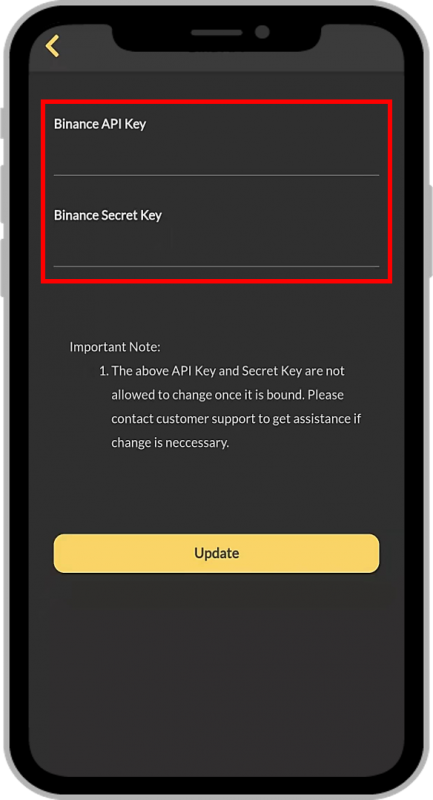
6. Click <Update>